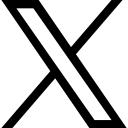See whats new in Style3D v6.1

Style3D just released v6.1 of their new software (Nov 2023), we guide you through the new features in this quick summary.
Style3D have just launched version 6.1 of the Style3D Studio. In the video, we show you a couple of the new features that we think you're going to love
For those that don't already know Style3D is one of the softwares that we use to make our 3D garments. It can also be used to make real life garments too.
One of the first things you're going to notice in 6.1 is a slightly new layout of the software, but that's nothing compared to the absolute killer feature they just released. In the 3D window, hidden up in the top right hand corner, you can now click ray tracing, and it enables an absolutely super-fast ray traced image in real time! It's absolutely amazing. You can see the all the detail really close up, in super fast, virtually real time rendering. Even the details of the model's hair and face are so well rendered. It's great what the developers have managed to achieve. But not only that, when you click on render settings you can now actually synchronize all the lighting for the scene with the real time preview in the 3D window! And you can add ambient occlusion for better shadows, change the quality of the render, add a denoiser, and a ground shadow! And at the click of a button you can now prepare a 3D image which looks like a proper fully rendered image, but it takes just a few seconds - and it still captures all the lighting and the details. This can be useful not only for images but also for video as well. In the video above, we show how we took a scene with 80 frames and then simply export the video as an mp4 and it took just 10 minutes to render on our computer! When it's finished the popup comes up and you get a pretty impressive fully rendered animated video.
Another feature in v6.1 is this small little addition that's really useful where you can now emulate 'flat seam one-sided only' to show a raised ridge area which just adds that extra bit of realism on your seams. And of course we can have the turned seam as well.
Next up Zips. Now I've been wanting this feature for quite some time and I'm amazed that we've got it now in v6.1. We can put two-way zippers in Style3D designs, using the X type and the O type zips. We show how this works in the video above.
So if you want to get hold of your own version of the style 3D Studio software just head on over to their website (stylist3d.com) go to the signup page and put a few details in - don't forget if you enter code APWA in the invite code box! that's a special code code from us to you which gets you an extended month of the trial which will in total give you four months to try the software for free before you have to decide whether it's for you or not.
Now 3D software like this is professional grade software and you're probably going to need some training to get yourself started. So don't worry! Our Fashion3DX Academy training area will soon have a brand new course for the Style3D Studio software which is going to take you through step by step how to use the software. Register today to get notified when our Style3D Studio Masterclass is launched!
PLEASE give the video above a like and subscribe to let the algorithm know that you like this kind of content, and we'll make more in future!
Thank you - have a great day.
Categories: : NEWS & EVENTS
 Fashion3DX
Fashion3DX